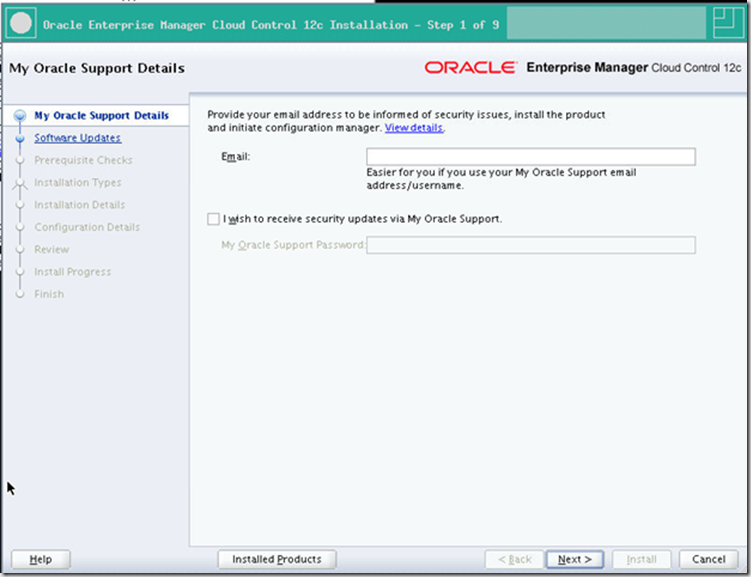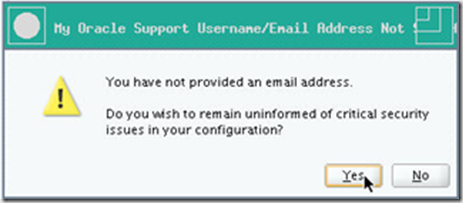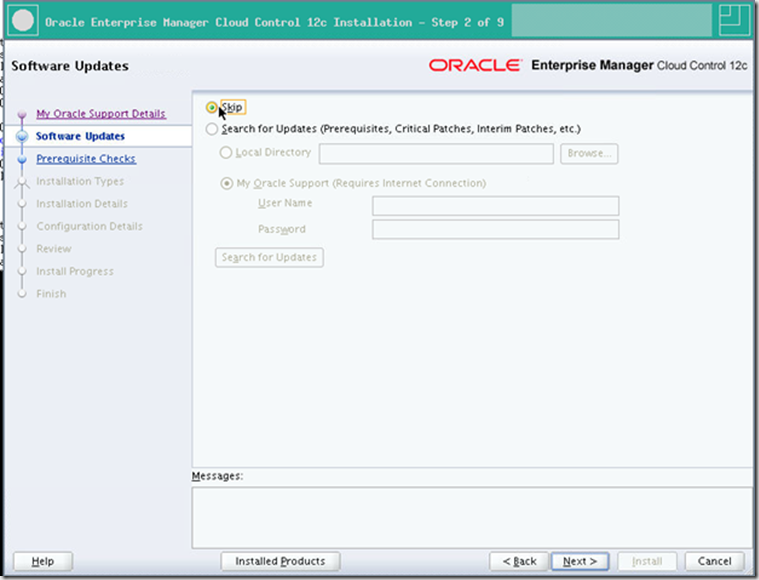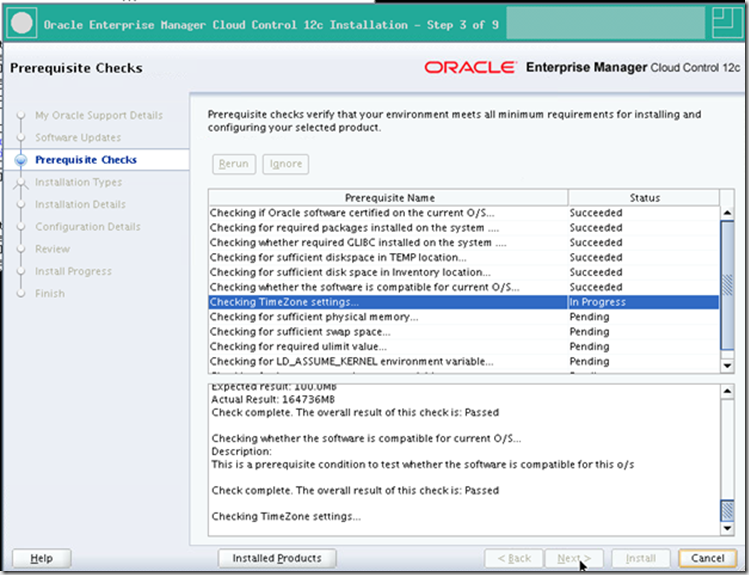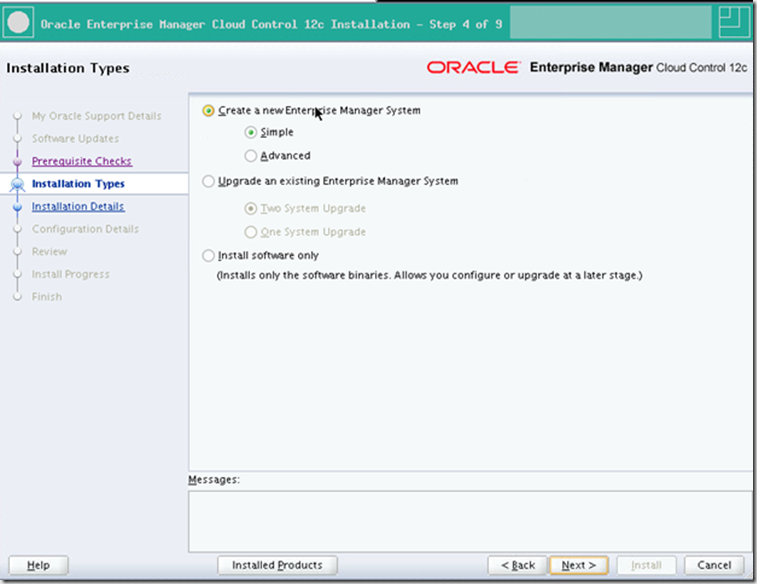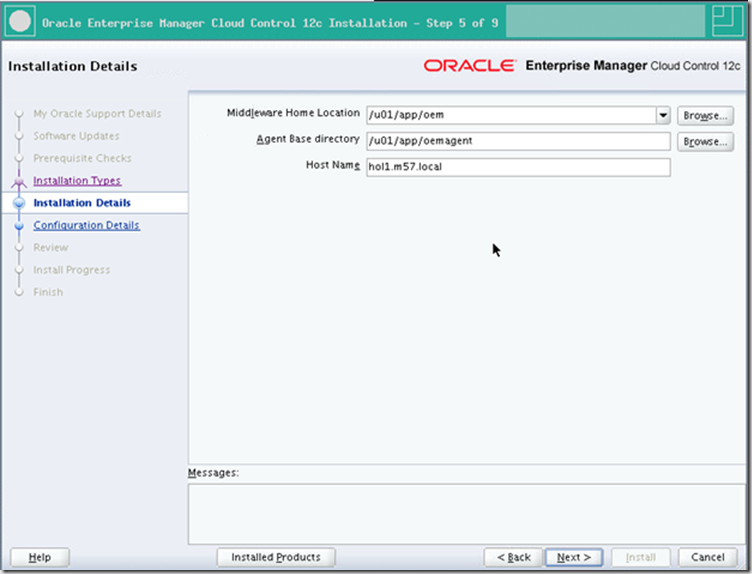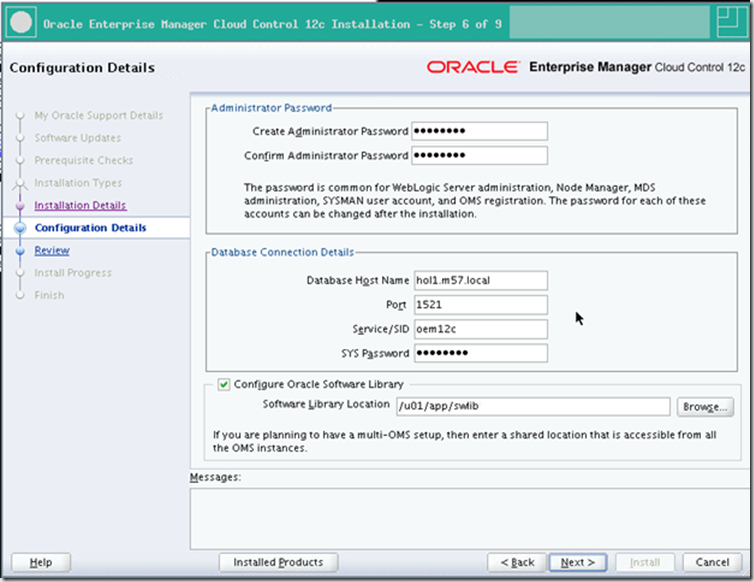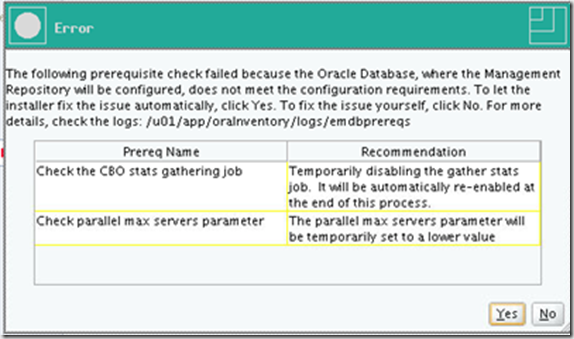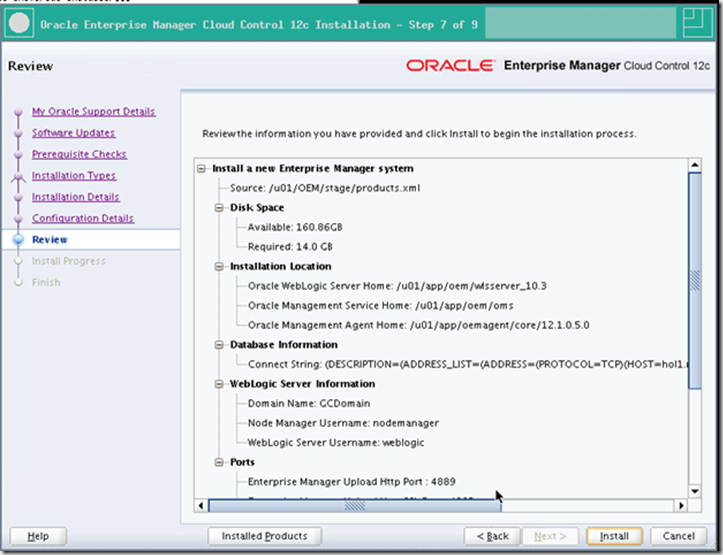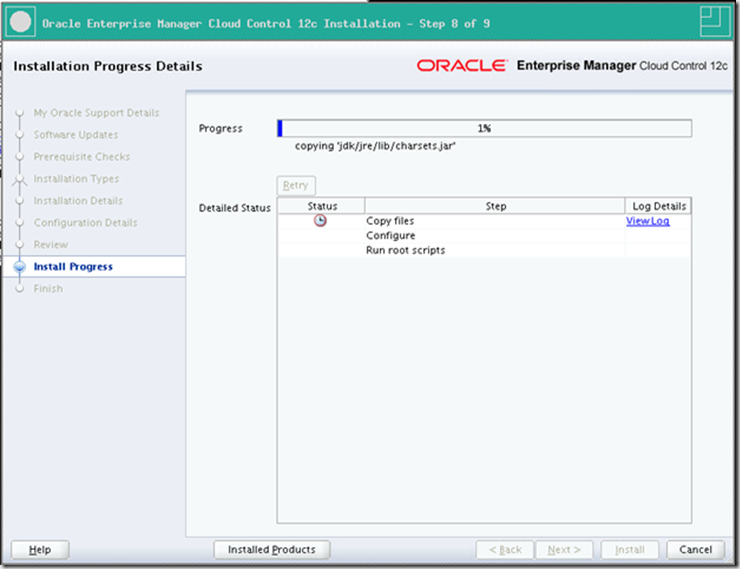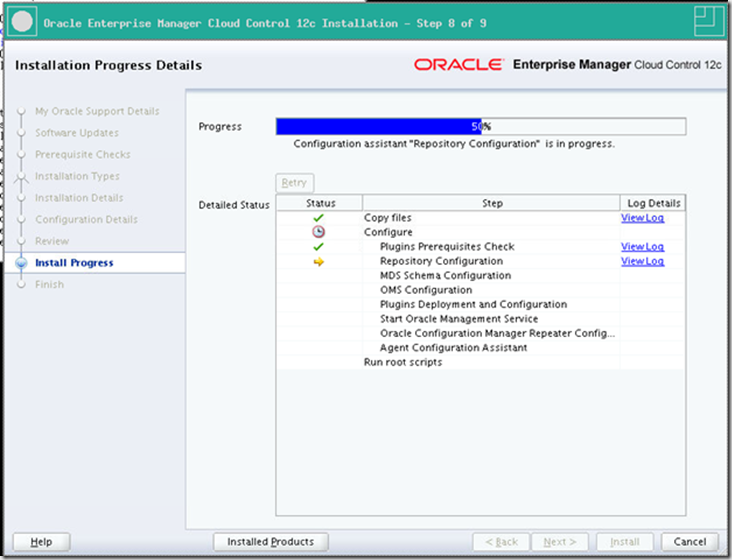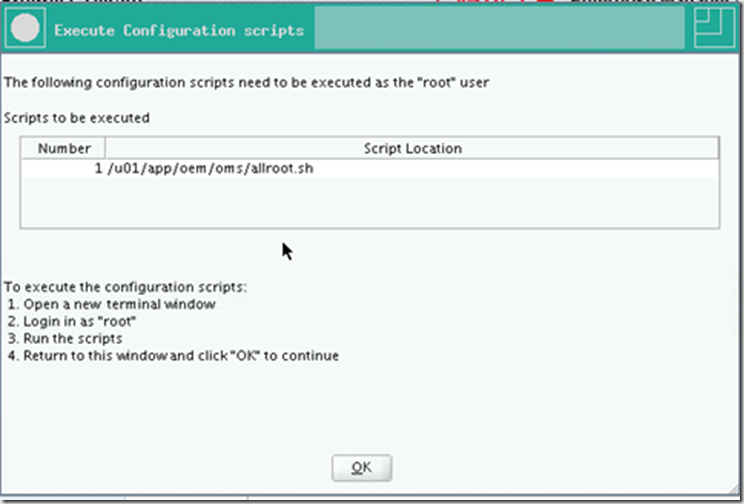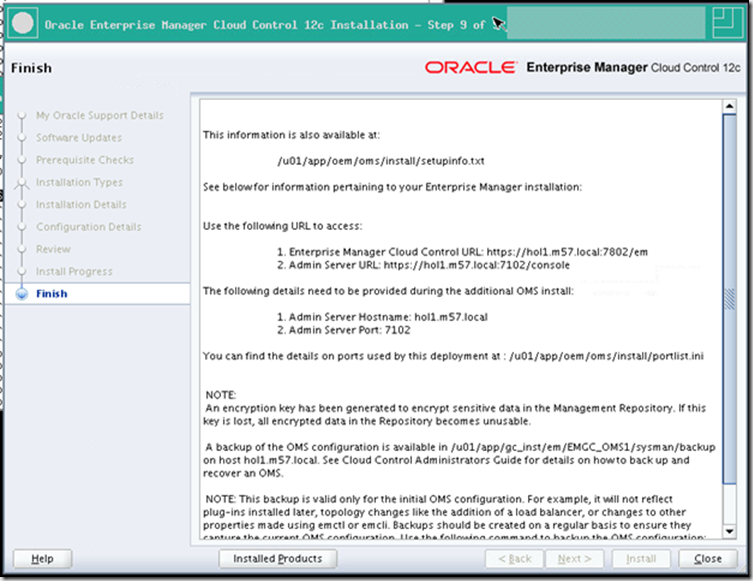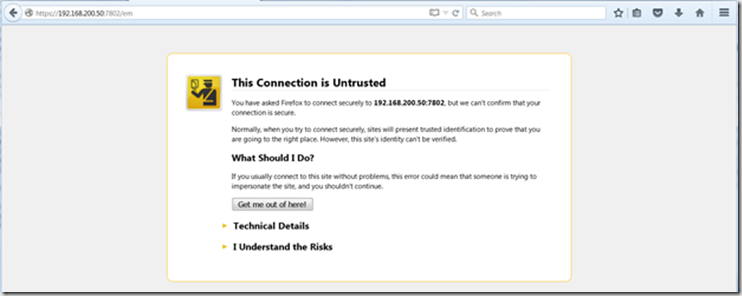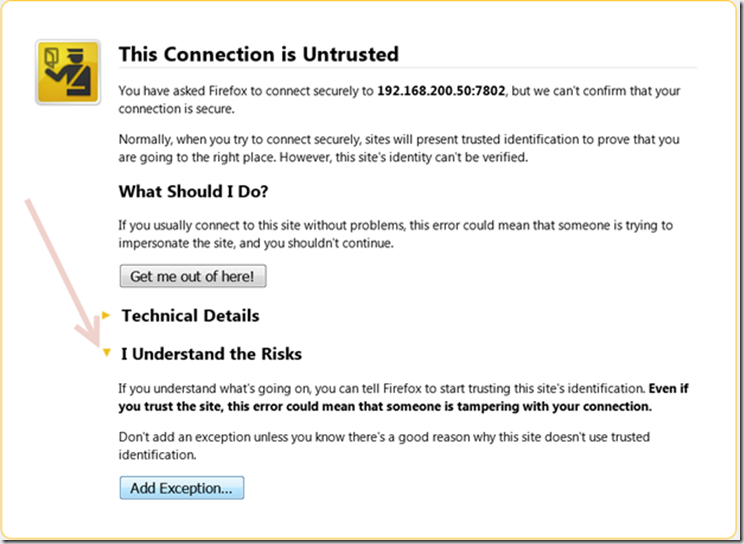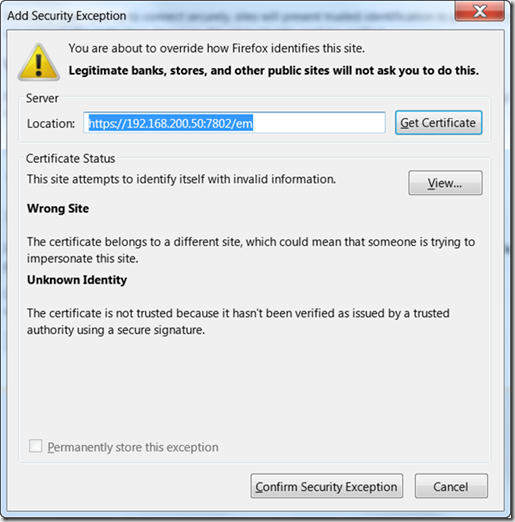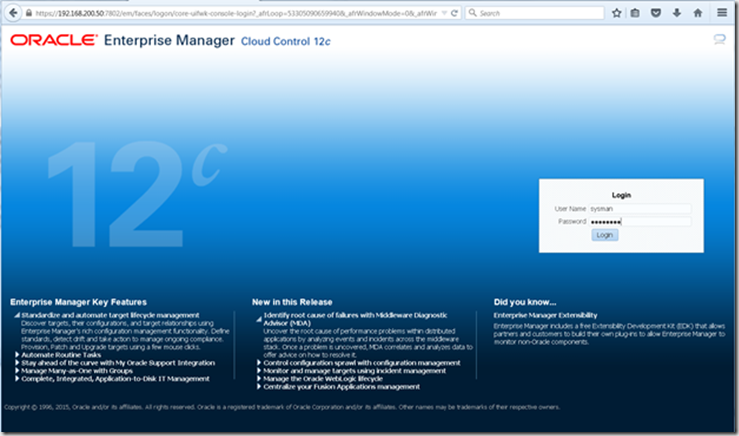In Part 3, we created the database. Now we are down to the final step, and install OEM.
Cd to the directory where the OEM installation files have been extracted to, and start the runInstaller script
As with the database installation, we will not setup Oracle Support emails
Click yes!
Skip the check for patches, OEM can update itself after the installation.
The prerequiet check will run in a few minutes.
Next, we will do a simple installation.
The directories are set. Normally put the OMS (Middleware) in a separate direcotry from the agent. The hostname should be resolvable in DNS.
For the database, make sure the database is online, and in DNS. On production installations, it is highly recommended to place the Software Library on a NAS device. That directory can grow very large over time, as it will keep a copy of all software and VMs that OEM deploys. You also will need NAS for a highly available deployment.
This is not a huge error, go ahead and click yes.
Verify the settings you plan on using.
The install will run for a while. Now is a great time to grab lunch!
Did I mention, this is a slow installer?
Once the installer is about wrapped up, you will need to run the allroot.sh script as root.
[root@hol1 ~]# /u01/app/oem/oms/allroot.sh
Starting to execute allroot.sh ………
Starting to execute /u01/app/oem/oms/root.sh ……
Running Oracle 11g root.sh script…
The following environment variables are set as:
ORACLE_OWNER= oracle
ORACLE_HOME= /u01/app/oem/oms
Enter the full pathname of the local bin directory: [/usr/local/bin]:
The file “dbhome” already exists in /usr/local/bin. Overwrite it? (y/n)
[n]: y
Copying dbhome to /usr/local/bin …
The file “oraenv” already exists in /usr/local/bin. Overwrite it? (y/n)
[n]: y
Copying oraenv to /usr/local/bin …
The file “coraenv” already exists in /usr/local/bin. Overwrite it? (y/n)
[n]: y
Copying coraenv to /usr/local/bin …
Entries will be added to the /etc/oratab file as needed by
Database Configuration Assistant when a database is created
Finished running generic part of root.sh script.
Now product-specific root actions will be performed.
/etc exist
Creating /etc/oragchomelist file…
/u01/app/oem/oms
Finished execution of /u01/app/oem/oms/root.sh ……
Starting to execute /u01/app/oemagent/core/12.1.0.5.0/root.sh ……
Finished product-specific root actions.
/etc exist
Finished execution of /u01/app/oemagent/core/12.1.0.5.0/root.sh ……
[root@hol1 ~]#
All done now!
Point your browser to the URL. Initially the ssl certificate will not be valid, so you will need to accept the connection. The connection is encrypted at this stage, and on production servers I would recommend rekeying the server with a real key. The following steps show how to accept the initial key with the firefox browser.
You should now have the OEM login screen.
Congratulations, your OEM system is up and running. Any problems feel free to drop me a note.