OOPS… the worse words to hear when your working on a server. So, long story…. basically I Iost my main system that ran my virtualized Oracle VM Manager (OVMM) and my Enterprise Manager 13.2 (EM) systems. Being it’s just my home lab, you would think all would be OK… but I’m also married to a Geekette, and she needs some new VMs built.
As a note, you can also use the same process to make it easier to move a replicated storage repository between OVM system when performing a disaster recovery fail-over.
So time to rebuild my OVMM, and document the process. In the Oracle VM Book ( You can purchase it HERE ) I covered how to restore your OVMM using the automatic backups… but what if you don’t have the backups?
In OVMM you can build a new OVMM, and have it use the same UUID, so it can automatically discover the existing OVM Farm!
Here are the basic steps:
- Build the new OS for the OVMM
- Get the UUID from an OVS
- Install OVMM using the UUID from the existing farm
- Discover the of the OVS servers
- Discover, present and refresh the Storage
- Move your VMs from the unassigned folder back to the pool
- Your done!
Let’s get started,
Build the new OVMM Operating System just like you did when you built your OVMM the first time, but do not install OVMM yet. We need to get the UUID first.
To get the UUID ssh to one of the OVS servers, and cd to the /etc/ova-agent/db and run “ovs-agent-db dump_db server”. This will dump the local database, where you can recover the UUID of the OVM Installation.
Look for the field “manager_uuid”, in the example we can see it is “0004fb0000010000e48a2ccbc5ac498e”
Next, build a new Oracle VM Manager, and start the installation like you normally would, but stop after you have run the createOracle.sh script.
Before you run runInstaller.sh, you will need the UUID. Go ahead and copy it into your buffer, so you can paste it into the next command.
Now run runInstaller.sh and add the parameter –uuid and the UUID from the OVS. This will install Oracle VM Manager using the UUID that the farm is already using. Don’t forget to use two dashes, and uuid is case sensative.
./runInstaller.sh –uuid 0004fb0000010000e48a2ccbc5ac498e
Now answer the questions, just like you would with a normal installation!
Once the install is complete, you should be able to login into OVMM, where you will discover the OVS systems, and recover access to the storage repositories.
Log in, as admin and discover your servers;
You can put all of them in the list, or do one at a time!
Next, lets discover the storage; adding the storage array just like a new install.
Then present the repos to the pool
Next refresh the repos;
Finally, your VMs should be in the list of unassigned VMs. Migrate the VMs back into the pool.
Your back in control now, able to start, stop, build new VMs.
If you configured EM, you will need to repeat the process you used to add and discover the OVMM.
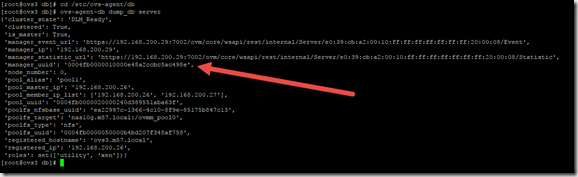
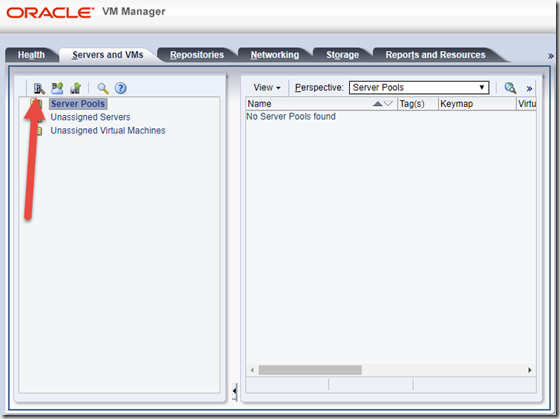
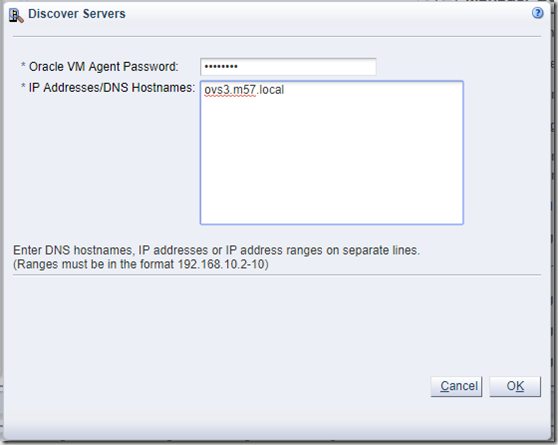
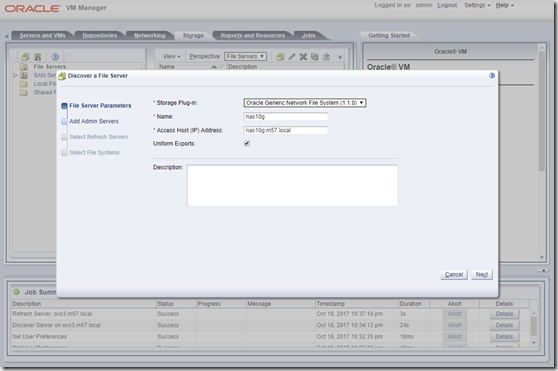
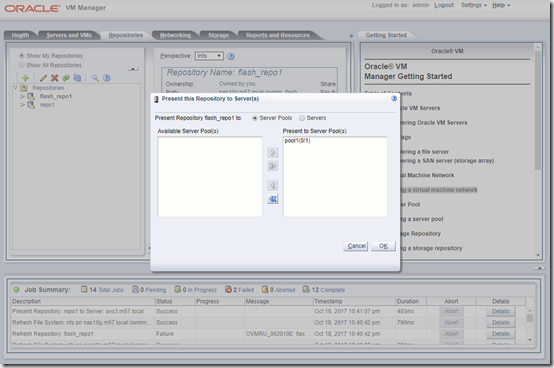
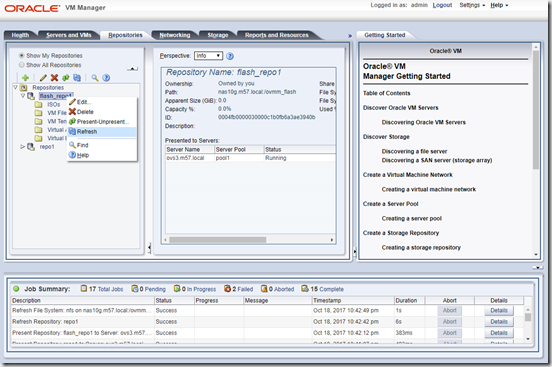
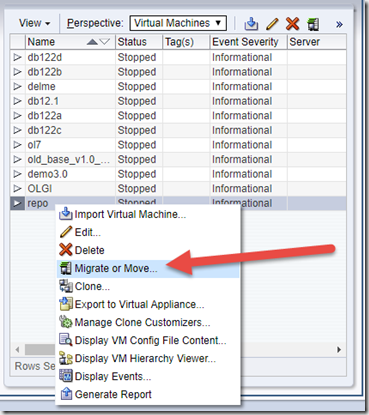
I have small query, Some how my OVM mamager is down and i up the server manaually. Now i am not able to perform an VM clones (or) not able to add any NIC cards.
When i am trying to do it’s getting failed with below error: Any idea what need to be checked:
Caught during invoke method: java.lang.NoSuchMethodException: Target( 5526 ) Method Name: getLifecycleState
I would recommend opening up a ticket with Oracle.
Is a downtime required during the server discovery? In this scenario, the servers are already running. Will doing discovery on OVMM result in any outage?
No outage needed to discover!
Hi,
My ovm manager console was corrupted,i have two server pools and now i need to install ovm with those two server pools. Can i reinstall ovm with two server pools. If it is possible please let me know on my email id ranadheerb@gmail.com
You might want to purchase the OraclePress book on OVM3, it gives you all the steps needed to recover.
Hi We are getting very different issue as OVM manager when taking console it showing different VM inside it got changed completely with other VM. But in UI, VM name is still same. We try to upgrade OVM manager but still 3 OVS server showing VM wrongly inside console. We are not able to assign any disk or memory due to this issue and getting wrong console which got misplaced. May we know what will be the issue and how will we resolve
I hate to say this, but have you opened up a ticket with Oracle Support?