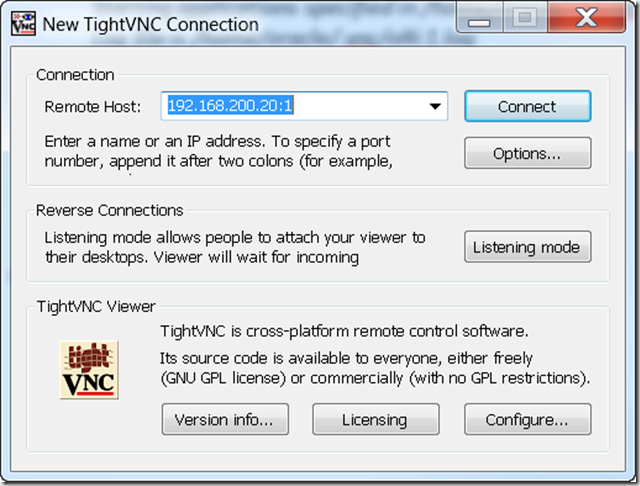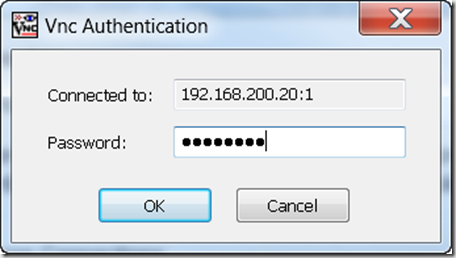Often I am asked what are the steps to install a basic OEM 12c system. It is a simple task for a non highly available system, like what you would use for a small lab, or sandbox environment. The fastest way is the Oracle template, which has a complete installation ready to import, but many admins want to go through the steps manually to learn more about the tool. So, that being said, here are some step by step docs.
This is all done on top of an Oracle Linux 6.7 installation. I built the OS with a /u01 file system with 100G of free space. Initially this is enough for a sandbox installation, but it can rapidly grow to several hundred gigs. I also copied over, and extracted the database and OEM installation files.
Let’s first disable the firewall, and keep it from starting on a reboot
[root@ol6 installer]# service iptables stop
iptables: Setting chains to policy ACCEPT: filter [ OK ]
iptables: Flushing firewall rules: [ OK ]
iptables: Unloading modules: [ OK ]
[root@ol6 installer]# chkconfig iptables off
[root@ol6 installer]#
Before you install the database you will want to install the prerequisite packages, user and groups. Luckily Oracle has a rpm that automates all of this called oracle-rdbms-server-12cR1-preinstall. Install this using yum “yum install install oracle-rdbms-server-12cR1-preinstall”
[root@ol6 ~]# yum install oracle-rdbms-server-12cR1-preinstall
Loaded plugins: security, ulninfo
Setting up Install Process
public_ol6_UEKR3_latest | 1.2 kB 00:00
public_ol6_UEKR3_latest/primary | 19 MB 00:01
public_ol6_UEKR3_latest 496/496
public_ol6_latest | 1.4 kB 00:00
public_ol6_latest/primary | 53 MB 00:06
public_ol6_latest 32621/32621
Resolving Dependencies
–> Running transaction check
—> Package oracle-rdbms-server-12cR1-preinstall.x86_64 0:1.0-14.el6 will be installed
–> Processing Dependency: gcc for package: oracle-rdbms-server-12cR1-preinstall-1.0-14.el6.x86_64
–> Processing Dependency: xorg-x11-utils for package: oracle-rdbms-server-12cR1-preinstall-1.0-14.el6.x86_64
–> Processing Dependency: gcc-c++ for package: oracle-rdbms-server-12cR1-preinstall-1.0-14.el6.x86_64
–> Processing Dependency: compat-libcap1 for package: oracle-rdbms-server-12cR1-preinstall-1.0-14.el6.x86_64
–> Processing Dependency: ksh for package: oracle-rdbms-server-12cR1-preinstall-1.0-14.el6.x86_64
–> Processing Dependency: libaio-devel for package: oracle-rdbms-server-12cR1-preinstall-1.0-14.el6.x86_64
–> Processing Dependency: xorg-x11-xauth for package: oracle-rdbms-server-12cR1-preinstall-1.0-14.el6.x86_64
–> Processing Dependency: compat-libstdc++-33 for package: oracle-rdbms-server-12cR1-preinstall-1.0-14.el6.x86_64
–> Processing Dependency: libstdc++-devel for package: oracle-rdbms-server-12cR1-preinstall-1.0-14.el6.x86_64
–> Running transaction check
—> Package compat-libcap1.x86_64 0:1.10-1 will be installed
—> Package compat-libstdc++-33.x86_64 0:3.2.3-69.el6 will be installed
—> Package gcc.x86_64 0:4.4.7-16.el6 will be installed
–> Processing Dependency: cpp = 4.4.7-16.el6 for package: gcc-4.4.7-16.el6.x86_64
–> Processing Dependency: cloog-ppl >= 0.15 for package: gcc-4.4.7-16.el6.x86_64
—> Package gcc-c++.x86_64 0:4.4.7-16.el6 will be installed
–> Processing Dependency: libmpfr.so.1()(64bit) for package: gcc-c++-4.4.7-16.el6.x86_64
—> Package ksh.x86_64 0:20120801-28.el6_7.3 will be installed
—> Package libaio-devel.x86_64 0:0.3.107-10.el6 will be installed
—> Package libstdc++-devel.x86_64 0:4.4.7-16.el6 will be installed
—> Package xorg-x11-utils.x86_64 0:7.5-6.el6 will be installed
–> Processing Dependency: libXxf86misc.so.1()(64bit) for package: xorg-x11-utils-7.5-6.el6.x86_64
–> Processing Dependency: libdmx.so.1()(64bit) for package: xorg-x11-utils-7.5-6.el6.x86_64
–> Processing Dependency: libXxf86dga.so.1()(64bit) for package: xorg-x11-utils-7.5-6.el6.x86_64
—> Package xorg-x11-xauth.x86_64 1:1.0.2-7.1.el6 will be installed
–> Processing Dependency: libXmuu.so.1()(64bit) for package: 1:xorg-x11-xauth-1.0.2-7.1.el6.x86_64
–> Running transaction check
—> Package cloog-ppl.x86_64 0:0.15.7-1.2.el6 will be installed
–> Processing Dependency: libppl_c.so.2()(64bit) for package: cloog-ppl-0.15.7-1.2.el6.x86_64
–> Processing Dependency: libppl.so.7()(64bit) for package: cloog-ppl-0.15.7-1.2.el6.x86_64
—> Package cpp.x86_64 0:4.4.7-16.el6 will be installed
—> Package libXmu.x86_64 0:1.1.1-2.el6 will be installed
—> Package libXxf86dga.x86_64 0:1.1.4-2.1.el6 will be installed
—> Package libXxf86misc.x86_64 0:1.0.3-4.el6 will be installed
—> Package libdmx.x86_64 0:1.1.3-3.el6 will be installed
—> Package mpfr.x86_64 0:2.4.1-6.el6 will be installed
–> Running transaction check
—> Package ppl.x86_64 0:0.10.2-11.el6 will be installed
–> Finished Dependency Resolution
Dependencies Resolved
================================================================================
Package Arch Version Repository Size
================================================================================
Installing:
oracle-rdbms-server-12cR1-preinstall
x86_64 1.0-14.el6 public_ol6_latest 17 k
Installing for dependencies:
cloog-ppl x86_64 0.15.7-1.2.el6 public_ol6_latest 93 k
compat-libcap1 x86_64 1.10-1 public_ol6_latest 17 k
compat-libstdc++-33 x86_64 3.2.3-69.el6 public_ol6_latest 183 k
cpp x86_64 4.4.7-16.el6 public_ol6_latest 3.7 M
gcc x86_64 4.4.7-16.el6 public_ol6_latest 10 M
gcc-c++ x86_64 4.4.7-16.el6 public_ol6_latest 4.7 M
ksh x86_64 20120801-28.el6_7.3 public_ol6_latest 760 k
libXmu x86_64 1.1.1-2.el6 public_ol6_latest 65 k
libXxf86dga x86_64 1.1.4-2.1.el6 public_ol6_latest 17 k
libXxf86misc x86_64 1.0.3-4.el6 public_ol6_latest 17 k
libaio-devel x86_64 0.3.107-10.el6 public_ol6_latest 13 k
libdmx x86_64 1.1.3-3.el6 public_ol6_latest 14 k
libstdc++-devel x86_64 4.4.7-16.el6 public_ol6_latest 1.6 M
mpfr x86_64 2.4.1-6.el6 public_ol6_latest 156 k
ppl x86_64 0.10.2-11.el6 public_ol6_latest 1.3 M
xorg-x11-utils x86_64 7.5-6.el6 public_ol6_latest 94 k
xorg-x11-xauth x86_64 1:1.0.2-7.1.el6 public_ol6_latest 34 k
Transaction Summary
================================================================================
Install 18 Package(s)
Total download size: 23 M
Installed size: 56 M
Is this ok [y/N]: y
Downloading Packages:
(1/18): cloog-ppl-0.15.7-1.2.el6.x86_64.rpm | 93 kB 00:00
(2/18): compat-libcap1-1.10-1.x86_64.rpm | 17 kB 00:00
(3/18): compat-libstdc++-33-3.2.3-69.el6.x86_64.rpm | 183 kB 00:00
(4/18): cpp-4.4.7-16.el6.x86_64.rpm | 3.7 MB 00:00
(5/18): gcc-4.4.7-16.el6.x86_64.rpm | 10 MB 00:01
(6/18): gcc-c++-4.4.7-16.el6.x86_64.rpm | 4.7 MB 00:00
(7/18): ksh-20120801-28.el6_7.3.x86_64.rpm | 760 kB 00:00
(8/18): libXmu-1.1.1-2.el6.x86_64.rpm | 65 kB 00:00
(9/18): libXxf86dga-1.1.4-2.1.el6.x86_64.rpm | 17 kB 00:00
(10/18): libXxf86misc-1.0.3-4.el6.x86_64.rpm | 17 kB 00:00
(11/18): libaio-devel-0.3.107-10.el6.x86_64.rpm | 13 kB 00:00
(12/18): libdmx-1.1.3-3.el6.x86_64.rpm | 14 kB 00:00
(13/18): libstdc++-devel-4.4.7-16.el6.x86_64.rpm | 1.6 MB 00:00
(14/18): mpfr-2.4.1-6.el6.x86_64.rpm | 156 kB 00:00
(15/18): oracle-rdbms-server-12cR1-preinstall-1.0-14.el6 | 17 kB 00:00
(16/18): ppl-0.10.2-11.el6.x86_64.rpm | 1.3 MB 00:00
(17/18): xorg-x11-utils-7.5-6.el6.x86_64.rpm | 94 kB 00:00
(18/18): xorg-x11-xauth-1.0.2-7.1.el6.x86_64.rpm | 34 kB 00:00
——————————————————————————–
Total 5.1 MB/s | 23 MB 00:04
Running rpm_check_debug
Running Transaction Test
Transaction Test Succeeded
Running Transaction
Installing : libstdc++-devel-4.4.7-16.el6.x86_64 1/18
Installing : mpfr-2.4.1-6.el6.x86_64 2/18
Installing : cpp-4.4.7-16.el6.x86_64 3/18
Installing : ksh-20120801-28.el6_7.3.x86_64 4/18
Installing : ppl-0.10.2-11.el6.x86_64 5/18
Installing : cloog-ppl-0.15.7-1.2.el6.x86_64 6/18
Installing : gcc-4.4.7-16.el6.x86_64 7/18
Installing : gcc-c++-4.4.7-16.el6.x86_64 8/18
Installing : libdmx-1.1.3-3.el6.x86_64 9/18
Installing : compat-libstdc++-33-3.2.3-69.el6.x86_64 10/18
Installing : libXxf86misc-1.0.3-4.el6.x86_64 11/18
Installing : libaio-devel-0.3.107-10.el6.x86_64 12/18
Installing : libXmu-1.1.1-2.el6.x86_64 13/18
Installing : 1:xorg-x11-xauth-1.0.2-7.1.el6.x86_64 14/18
Installing : libXxf86dga-1.1.4-2.1.el6.x86_64 15/18
Installing : xorg-x11-utils-7.5-6.el6.x86_64 16/18
Installing : compat-libcap1-1.10-1.x86_64 17/18
Installing : oracle-rdbms-server-12cR1-preinstall-1.0-14.el6.x86_64 18/18
Verifying : compat-libcap1-1.10-1.x86_64 1/18
Verifying : libXxf86dga-1.1.4-2.1.el6.x86_64 2/18
Verifying : gcc-c++-4.4.7-16.el6.x86_64 3/18
Verifying : gcc-4.4.7-16.el6.x86_64 4/18
Verifying : libXmu-1.1.1-2.el6.x86_64 5/18
Verifying : libaio-devel-0.3.107-10.el6.x86_64 6/18
Verifying : libXxf86misc-1.0.3-4.el6.x86_64 7/18
Verifying : mpfr-2.4.1-6.el6.x86_64 8/18
Verifying : compat-libstdc++-33-3.2.3-69.el6.x86_64 9/18
Verifying : libdmx-1.1.3-3.el6.x86_64 10/18
Verifying : 1:xorg-x11-xauth-1.0.2-7.1.el6.x86_64 11/18
Verifying : oracle-rdbms-server-12cR1-preinstall-1.0-14.el6.x86_64 12/18
Verifying : ppl-0.10.2-11.el6.x86_64 13/18
Verifying : cpp-4.4.7-16.el6.x86_64 14/18
Verifying : libstdc++-devel-4.4.7-16.el6.x86_64 15/18
Verifying : ksh-20120801-28.el6_7.3.x86_64 16/18
Verifying : cloog-ppl-0.15.7-1.2.el6.x86_64 17/18
Verifying : xorg-x11-utils-7.5-6.el6.x86_64 18/18
Installed:
oracle-rdbms-server-12cR1-preinstall.x86_64 0:1.0-14.el6
Dependency Installed:
cloog-ppl.x86_64 0:0.15.7-1.2.el6 compat-libcap1.x86_64 0:1.10-1
compat-libstdc++-33.x86_64 0:3.2.3-69.el6 cpp.x86_64 0:4.4.7-16.el6
gcc.x86_64 0:4.4.7-16.el6 gcc-c++.x86_64 0:4.4.7-16.el6
ksh.x86_64 0:20120801-28.el6_7.3 libXmu.x86_64 0:1.1.1-2.el6
libXxf86dga.x86_64 0:1.1.4-2.1.el6 libXxf86misc.x86_64 0:1.0.3-4.el6
libaio-devel.x86_64 0:0.3.107-10.el6 libdmx.x86_64 0:1.1.3-3.el6
libstdc++-devel.x86_64 0:4.4.7-16.el6 mpfr.x86_64 0:2.4.1-6.el6
ppl.x86_64 0:0.10.2-11.el6 xorg-x11-utils.x86_64 0:7.5-6.el6
xorg-x11-xauth.x86_64 1:1.0.2-7.1.el6
Complete!
Next we will change the ownership of the /u01 filesystem to oracle.
[root@ol6 installer]# ls -lart / | grep u01
drwxr-xr-x. 3 root root 4096 Oct 13 16:03 u01
[root@ol6 installer]# chown oracle:oinstall /u01
[root@ol6 installer]# ls -lart / | grep u01
drwxr-xr-x. 3 oracle oinstall 4096 Oct 13 16:03 u01
[root@ol6 installer]#
One last set of packages needs to be installed. The normal installer requires a X windows session, so we will install a VNC server, xterm and the Tiny Windows manager. This will allow us to use VNC to run the installer.
[root@ol6 installer]# yum -y install twm xterm tigervnc-server
Loaded plugins: security, ulninfo
Setting up Install Process
Resolving Dependencies
–> Running transaction check
—> Package tigervnc-server.x86_64 0:1.1.0-16.el6 will be installed
–> Processing Dependency: xorg-x11-xkb-utils for package: tigervnc-server-1.1.0 -16.el6.x86_64
–> Processing Dependency: xkeyboard-config for package: tigervnc-server-1.1.0-1 6.el6.x86_64
–> Processing Dependency: xorg-x11-fonts-misc for package: tigervnc-server-1.1. 0-16.el6.x86_64
–> Processing Dependency: libXdmcp.so.6()(64bit) for package: tigervnc-server-1 .1.0-16.el6.x86_64
—> Package xorg-x11-twm.x86_64 1:1.0.3-5.1.el6 will be installed
—> Package xterm.x86_64 0:253-1.el6 will be installed
–> Processing Dependency: libXaw.so.7()(64bit) for package: xterm-253-1.el6.x86 _64
–> Running transaction check
—> Package libXaw.x86_64 0:1.0.11-2.el6 will be installed
–> Processing Dependency: libXpm.so.4()(64bit) for package: libXaw-1.0.11-2.el6 .x86_64
—> Package libXdmcp.x86_64 0:1.1.1-3.el6 will be installed
—> Package xkeyboard-config.noarch 0:2.11-3.el6 will be installed
—> Package xorg-x11-fonts-misc.noarch 0:7.2-11.el6 will be installed
—> Package xorg-x11-xkb-utils.x86_64 0:7.7-4.el6 will be installed
–> Processing Dependency: libxkbfile.so.1()(64bit) for package: xorg-x11-xkb-ut ils-7.7-4.el6.x86_64
–> Running transaction check
—> Package libXpm.x86_64 0:3.5.10-2.el6 will be installed
—> Package libxkbfile.x86_64 0:1.0.6-1.1.el6 will be installed
–> Finished Dependency Resolution
Dependencies Resolved
================================================================================
Package Arch Version Repository Size
================================================================================
Installing:
tigervnc-server x86_64 1.1.0-16.el6 public_ol6_latest 1.0 M
xorg-x11-twm x86_64 1:1.0.3-5.1.el6 public_ol6_latest 100 k
xterm x86_64 253-1.el6 public_ol6_latest 357 k
Installing for dependencies:
libXaw x86_64 1.0.11-2.el6 public_ol6_latest 178 k
libXdmcp x86_64 1.1.1-3.el6 public_ol6_latest 30 k
libXpm x86_64 3.5.10-2.el6 public_ol6_latest 50 k
libxkbfile x86_64 1.0.6-1.1.el6 public_ol6_latest 74 k
xkeyboard-config noarch 2.11-3.el6 public_ol6_latest 756 k
xorg-x11-fonts-misc noarch 7.2-11.el6 public_ol6_latest 5.8 M
xorg-x11-xkb-utils x86_64 7.7-4.el6 public_ol6_latest 86 k
Transaction Summary
================================================================================
Install 10 Package(s)
Total download size: 8.4 M
Installed size: 16 M
Downloading Packages:
(1/10): libXaw-1.0.11-2.el6.x86_64.rpm | 178 kB 00:00
(2/10): libXdmcp-1.1.1-3.el6.x86_64.rpm | 30 kB 00:00
(3/10): libXpm-3.5.10-2.el6.x86_64.rpm | 50 kB 00:00
(4/10): libxkbfile-1.0.6-1.1.el6.x86_64.rpm | 74 kB 00:00
(5/10): tigervnc-server-1.1.0-16.el6.x86_64.rpm | 1.0 MB 00:00
(6/10): xkeyboard-config-2.11-3.el6.noarch.rpm | 756 kB 00:00
(7/10): xorg-x11-fonts-misc-7.2-11.el6.noarch.rpm | 5.8 MB 00:01
(8/10): xorg-x11-twm-1.0.3-5.1.el6.x86_64.rpm | 100 kB 00:00
(9/10): xorg-x11-xkb-utils-7.7-4.el6.x86_64.rpm | 86 kB 00:00
(10/10): xterm-253-1.el6.x86_64.rpm | 357 kB 00:00
———————————————————————————————————-
Total 1.8 MB/s | 8.4 MB 00:04
Running rpm_check_debug
Running Transaction Test
Transaction Test Succeeded
Running Transaction
Installing : xorg-x11-fonts-misc-7.2-11.el6.noarch 1/10
Installing : libXpm-3.5.10-2.el6.x86_64 2/10
Installing : libXaw-1.0.11-2.el6.x86_64 3/10
Installing : xkeyboard-config-2.11-3.el6.noarch 4/10
Installing : libxkbfile-1.0.6-1.1.el6.x86_64 5/10
Installing : xorg-x11-xkb-utils-7.7-4.el6.x86_64 6/10
Installing : libXdmcp-1.1.1-3.el6.x86_64 7/10
Installing : tigervnc-server-1.1.0-16.el6.x86_64 8/10
Installing : xterm-253-1.el6.x86_64 9/10
Installing : 1:xorg-x11-twm-1.0.3-5.1.el6.x86_64 10/10
Verifying : libXdmcp-1.1.1-3.el6.x86_64 1/10
Verifying : xorg-x11-xkb-utils-7.7-4.el6.x86_64 2/10
Verifying : libxkbfile-1.0.6-1.1.el6.x86_64 3/10
Verifying : xkeyboard-config-2.11-3.el6.noarch 4/10
Verifying : libXpm-3.5.10-2.el6.x86_64 5/10
Verifying : tigervnc-server-1.1.0-16.el6.x86_64 6/10
Verifying : xorg-x11-fonts-misc-7.2-11.el6.noarch 7/10
Verifying : xterm-253-1.el6.x86_64 8/10
Verifying : libXaw-1.0.11-2.el6.x86_64 9/10
Verifying : 1:xorg-x11-twm-1.0.3-5.1.el6.x86_64 10/10
Installed:
tigervnc-server.x86_64 0:1.1.0-16.el6 xorg-x11-twm.x86_64 1:1.0.3-5.1.el6 xterm.x86_64 0:253-1.el6
Dependency Installed:
libXaw.x86_64 0:1.0.11-2.el6 libXdmcp.x86_64 0:1.1.1-3.el6
libXpm.x86_64 0:3.5.10-2.el6 libxkbfile.x86_64 0:1.0.6-1.1.el6
xkeyboard-config.noarch 0:2.11-3.el6 xorg-x11-fonts-misc.noarch 0:7.2-11.el6
xorg-x11-xkb-utils.x86_64 0:7.7-4.el6
Complete!
[root@ol6 installer]#
Before we install the database software, we will log in as the oracle user, and start a VNC session. Since this is the first time to start a vncserver, we will be asked to set a password.
[oracle@ol6 ~]$ vncserver
You will require a password to access your desktops.
Password:
Verify:
xauth: creating new authority file /home/oracle/.Xauthority
xauth: (stdin):1: bad display name “ol6:1” in “add” command
New ‘ol6:1 (oracle)’ desktop is ol6:1
Creating default startup script /home/oracle/.vnc/xstartup
Starting applications specified in /home/oracle/.vnc/xstartup
Log file is /home/oracle/.vnc/ol6:1.log
[oracle@ol6 ~]$
Next we will VNC into the server. In this case, I am using TightVNC, a few VNC client.
When we started VNC, the systems identified that the session is :1, so we will connect to the IP:SESSION, in this case 192.168.200.20:1
Once we connect we will be prompted for the password previously set.
We should now have a X session, using VNC. One huge advantage to VNC, is that if you loose network access to the server, your session is still running, so you do not loose or interrupt the installer. This is great when using mobile Wi-Fi, or even Gogo Internet while flying.
Before we head to Part 2, Database Installation, now is a good time to create a snapshot so you can fall back if needed.