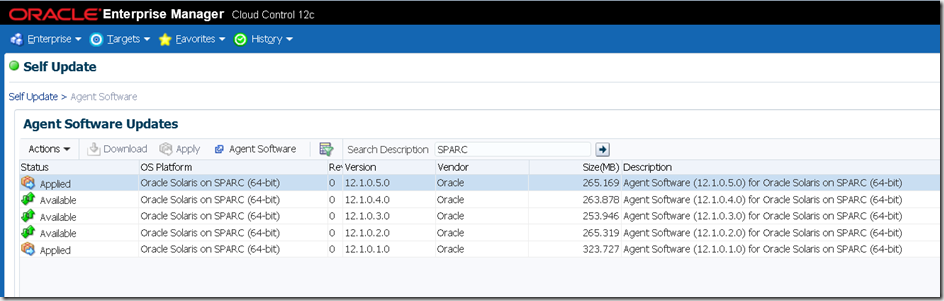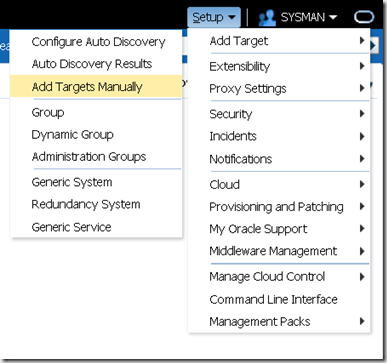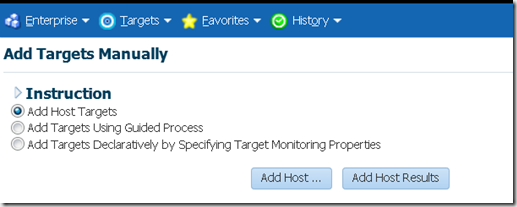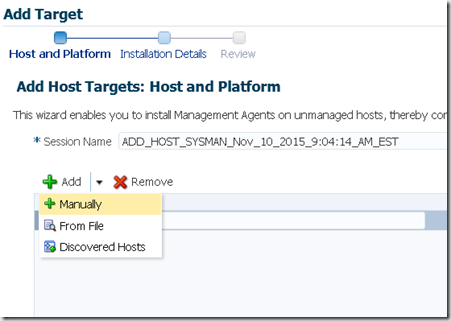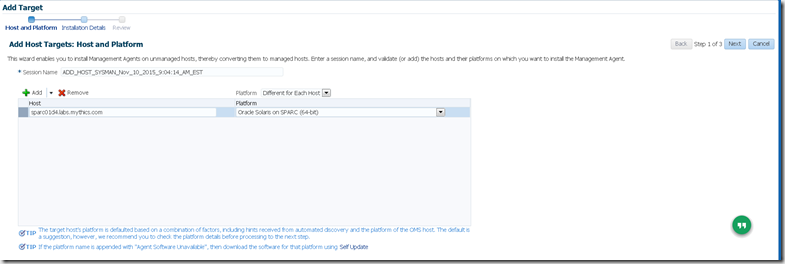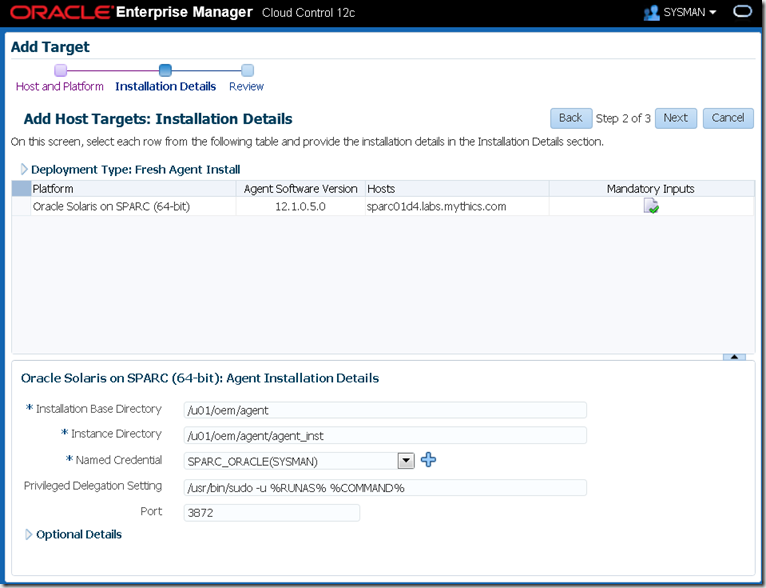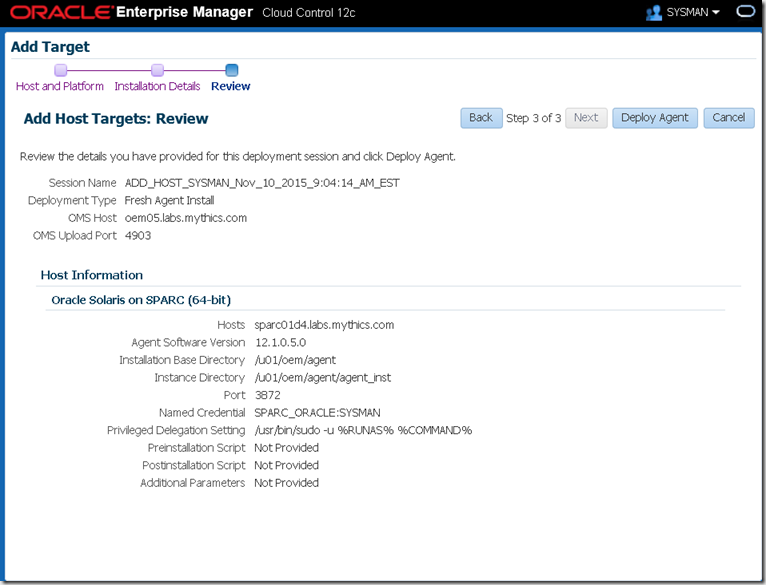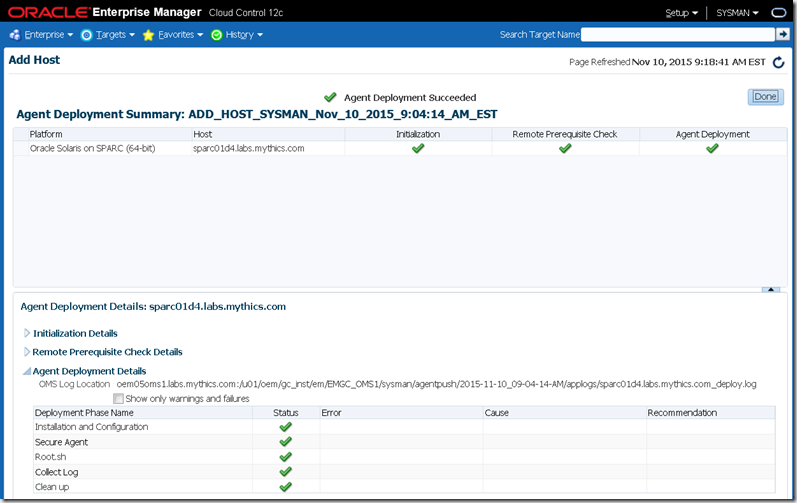Deploying Enterprise Manager agents on Solaris is not a difficult task, and is similar to a Linux deployment with a few minor changes.
First, like any agent you need to download the agent, and the apply the agent. When done, you should have something like this.
Next we do a normal agent push, but first you need to make the following changes to the target.
First, for the installer to work cleanly, the oracle user needs need root role access. In Solaris 11, root is no longer a user, but instead it is a role. This allows for more security than a traditional root account, but for the installer to run correctly, the oracle user needs to has root access for the finish scripts to run. We will use the usermod command to enable this access.
root@sparc01d4:~# usermod -R root oracle
UX: usermod: oracle is currently logged in, some changes may not take effect until next login.
Next we need to install one package, which is required. Luckily, with Solairs 11, we have the pkg command, which simplifies installation and patching. It works similar to the yum command.
root@sparc01d4:~# pkg install SUNWhea
Packages to install: 1
Create boot environment: No
Create backup boot environment: No
DOWNLOAD PKGS FILES XFER (MB) SPEED
Completed 1/1 1637/1637 3.4/3.4 500k/sPHASE ITEMS
Installing new actions 1762/1762
Updating package state database Done
Updating package cache 0/0
Updating image state Done
Creating fast lookup database Done
Updating package cache 1/1
root@sparc01d4:~#
Next, we need to add a few lines to the sudoers file to let the oracle user run some post installation scripts. We need to change the defualt behavior for visiblepw, to enable access via scripts, and also enable oracle access to sudo as root. Two lines will be appended to the sudoers file.
Defaults visiblepw
oracle ALL=(ALL) ALL
root@sparc01d4:/etc# echo “Defaults visiblepw” >> sudoers
root@sparc01d4:/etc# echo “oracle ALL=(ALL) ALL” >> sudoers
root@sparc01d4:/etc# tail sudoers
## Uncomment to allow any user to run sudo if they know the password
## of the user they are running the command as (root by default).
# Defaults targetpw # Ask for the password of the target user
# ALL ALL=(ALL) ALL # WARNING: only use this together with ‘Defaults targetpw’## Read drop-in files from /etc/sudoers.d
## (the ‘#’ here does not indicate a comment)
#includedir /etc/sudoers.d
Defaults visiblepw
oracle ALL=(ALL) ALL
Now that the house keeping is done, we can so a normal agent push.
First, we need to start the process to add a host target.
Next, click on the Add Host
Now, manually add a host
Type in the host name, and make sure you pick the correct Operating System, and click next.
Next we need to tell EM where to put the agent, and what credentials will be used for the push.
Verify the info, and click deploy
The agent push should now run, and in a few minutes your should have a successfully deployed agent.
Now it’s time to promote your discovered targets on the host. Any questions? Feel free to drop me a note.