Recently I had a DBA at an IOUG event complain that they were unable to install from the Solaris 11.2 ISO. They had seen me demo Openstack a few weeks ago, and wanted to know how to install Solaris 11.2 in a VM. So guys… here is a step by step for you.
First, you will need to download the Solaris 11.2 x86 ISO. You can download that from here:
Now start up Virtualbox
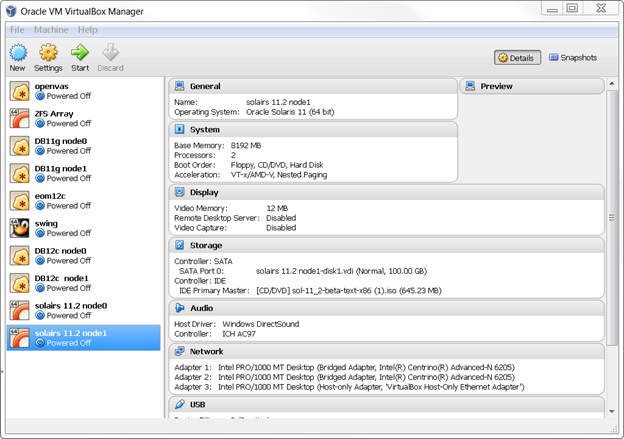
We will now add a new VM, Called Solaris 11.2 demo.
Select the new button, and enter the name of the VM into the field. Verify that the Type is Solaris, and the version is 11, 64 bit. Then click next.
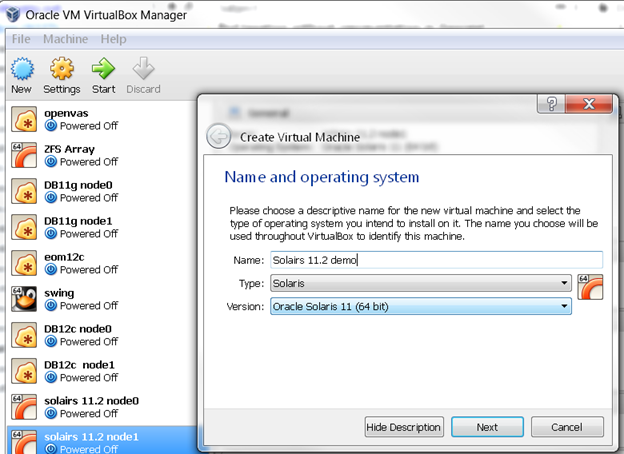
We will now set the memory to 2G (2048MB)
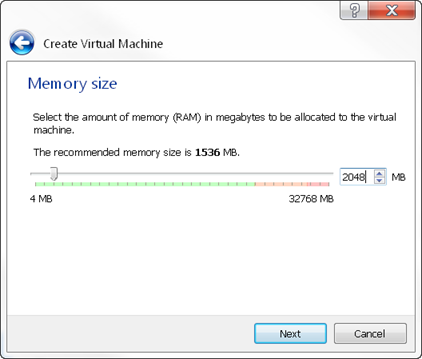
After clicking next, we will create a virtual drive. For this demo we will make is a 100G VDI drive, to accommodate a future lab.
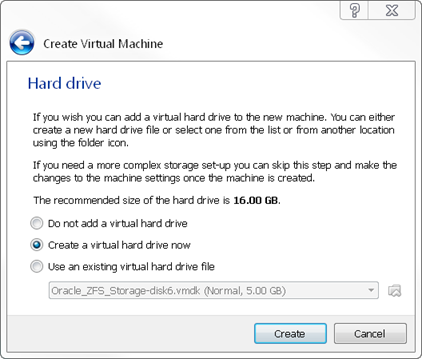
Click Create to make the virtual disk drive.
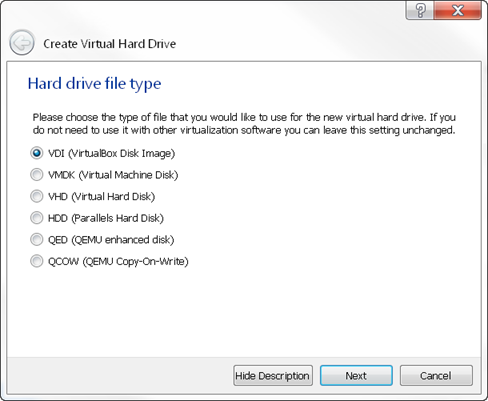
To save some disk space, we will use a dynamic allocated drive.
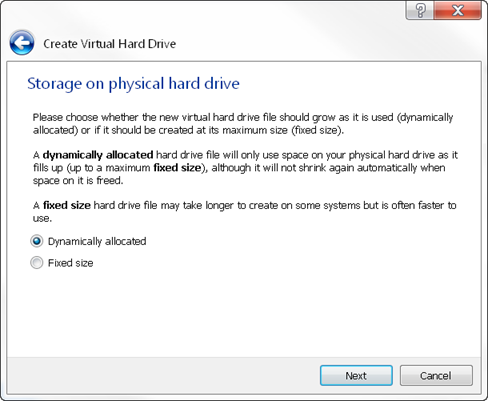
Make sure to make the drive 100G
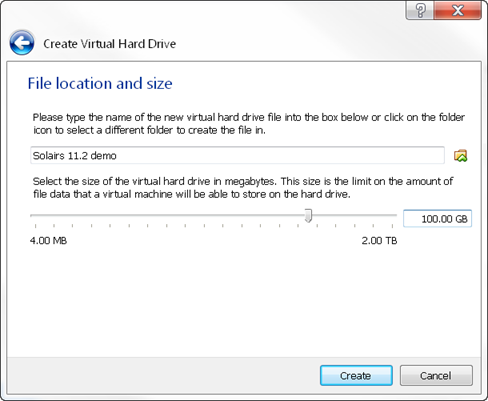
And now click create.
Virtualbox will take you back to the main screen once the drive is created. We now need to add in the ISO image and boot the system.
To add the ISO, make sure the new virtual machine is selected, and then select settings.
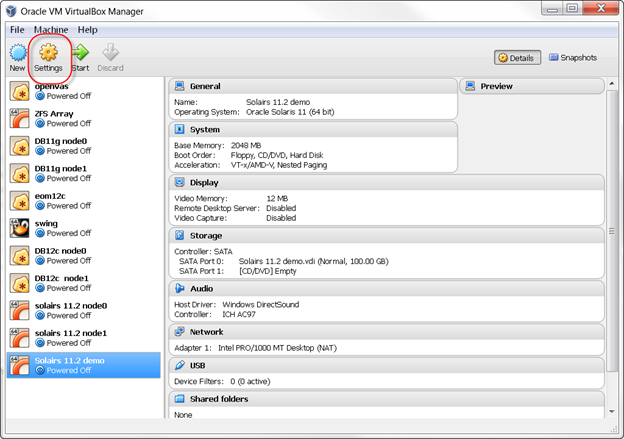
This will bring up the setting dialog box. From here we will update a few settings before we kickoff the installer.
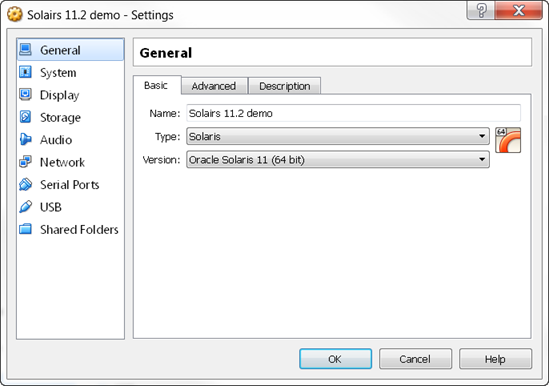
First, from the System menu, we will remove the floppy as a boot device, and update the Pointing device to PS/2
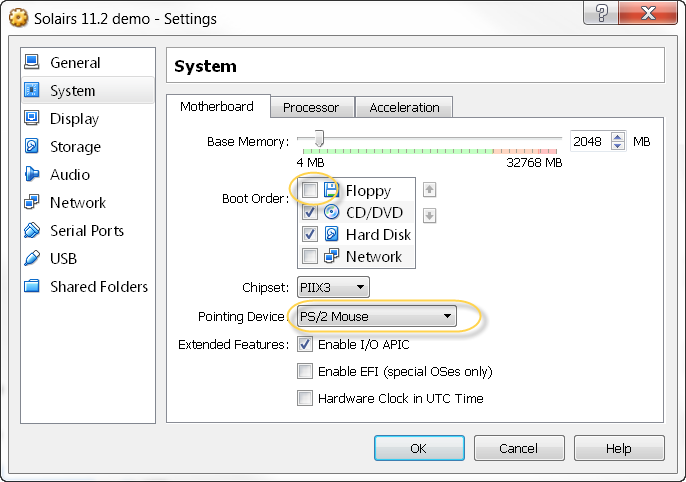
Then from the Storage Settings, we will add a new controller, and mount the ISO.
Select the CD icon,
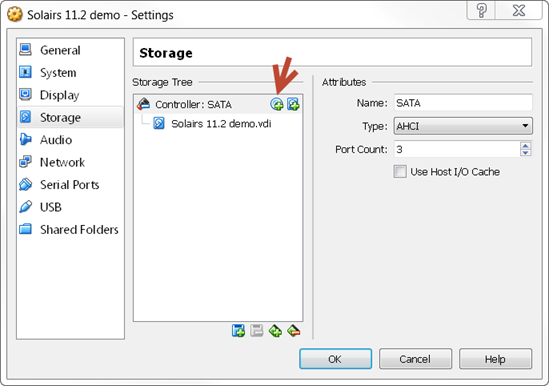
You” now be prompted to choose a disk
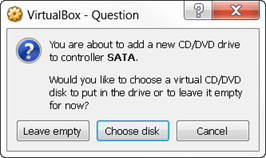
Navigate to where you downloaded the ISO file, and select the text-x86 Solaris installer
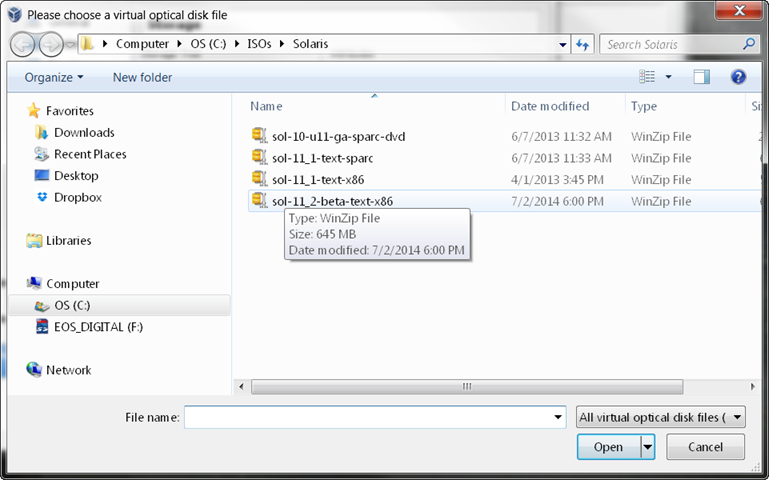
Now you should have the ISO mounted.
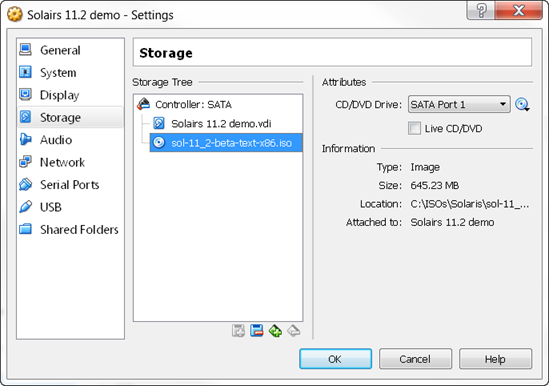
Select OK to go back to the main screen. Now we will boot the OS and run the Solaris installer.
While the VM is highlighted, select Start
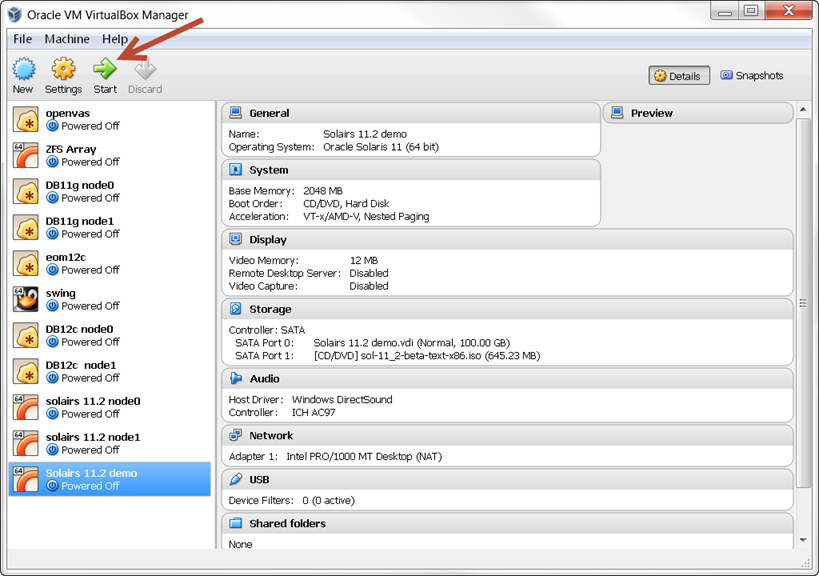
GRUB should kick off, and you should soon see the OS probing for devices.
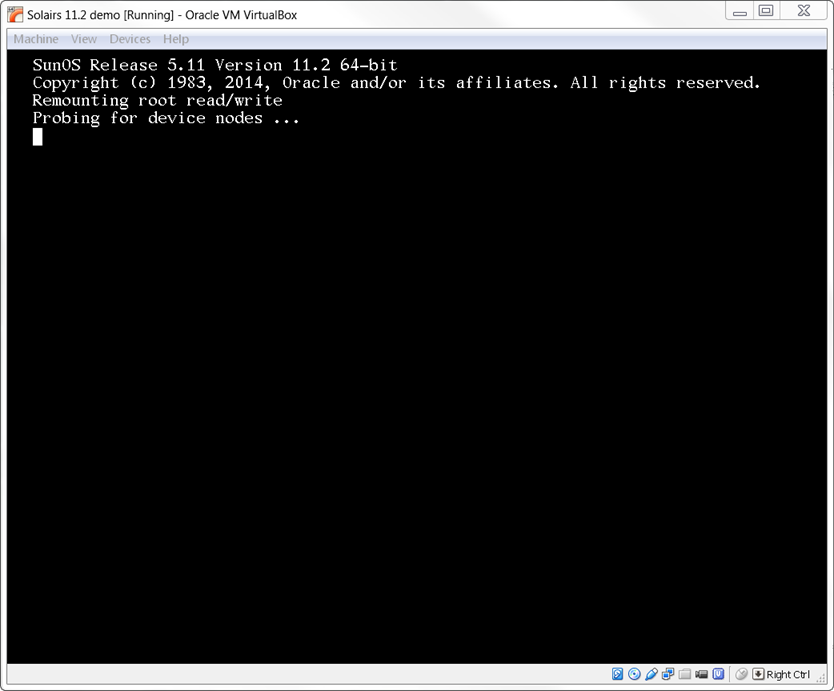
I a minute or two, you’ll be at the first of the Install screens, I’ll walk through that in Part 2
I am thankful for all the help you all supply
My concern is the depleted resources have to run with 3 different systems rather than booting into Solaris directly. The overhead charge of running Windows then Virtualbox then Solaris is high. The Solaris installer should be updated to enable a clean install and then to identify those drivers that need to be loaded manually, or left unused.
Regards,
John
You can always install Solaris on baremetal, and use grub to switch between Solaris and Windows. That being said, for educational purposes, Virtualbox has worked great for many folks, especially if you use Vbox5. Look for an updated blog soon on Vbox5 and Solaris 11.3
I wish I could install Solaris 11! The stage 2 loader fails with a loud click, drops to a system admin prompt refusing any user-id and password. This is a modern Intel 64 bit laptop with an configured with a 1TB Raid and a modest 16 GB memory and USB 3 ports. Solaris 10 also fails.
Try upgrading to VBox 5.Also make sure the Intel virtualization acceleration is enabled.
I have performed the solaris 11.3 (and beta) install(s) using this method in Vbox5.0.8 successfully. I am going to try vbox 5.0.10 with the release version of solaris 11.3 next for good measure. I doubt if the host OS itself matters much, but my successes have been on a windows 7 pro 64bit host with 8GB RAM.
VBox 5 deals with Solaris better, you should be happy with the newer version.
Hola que tal, de casualidad has instalado la base en solaris pero con un pool raidz??
You can install with RAIDZ, but not for the root zpool. I often use raidz for my virtualbox hosts, and use raidz there for the VMs.
i need help on solaris installation help me says fatal
What media are you using? Also, what hardware, OS and VBox version is your host running?