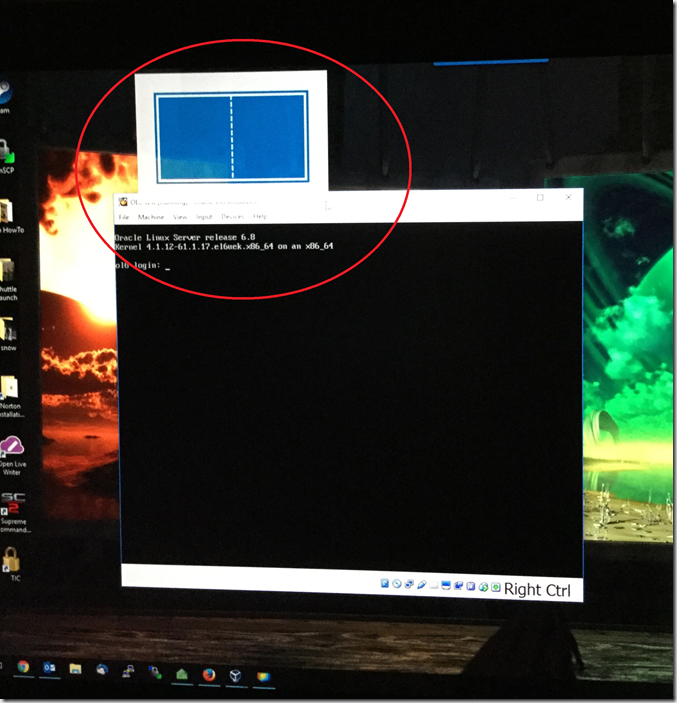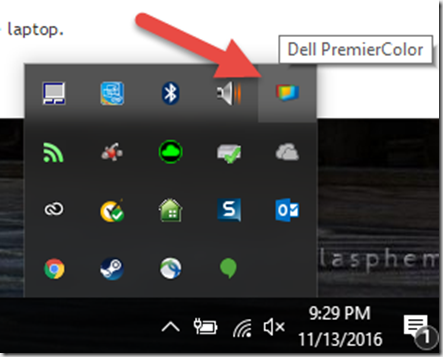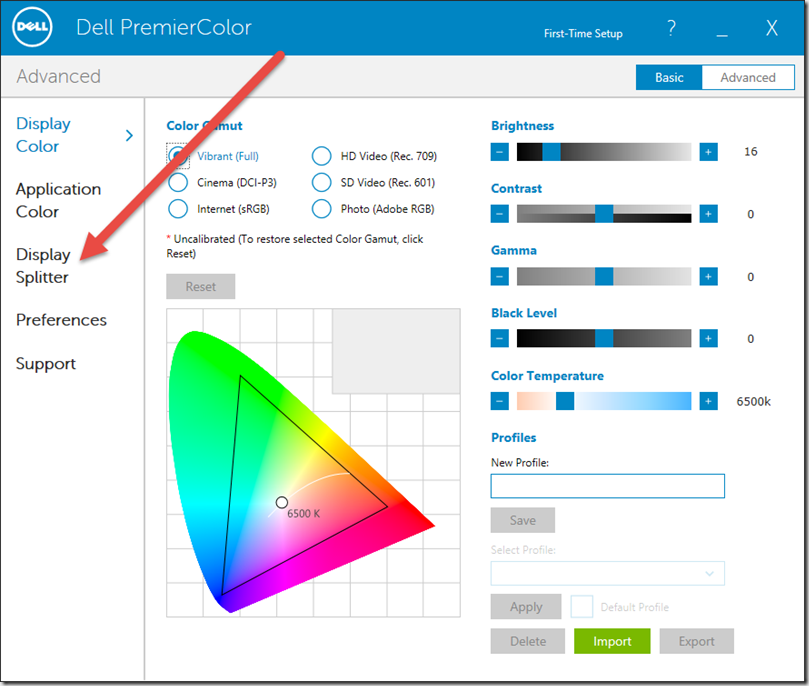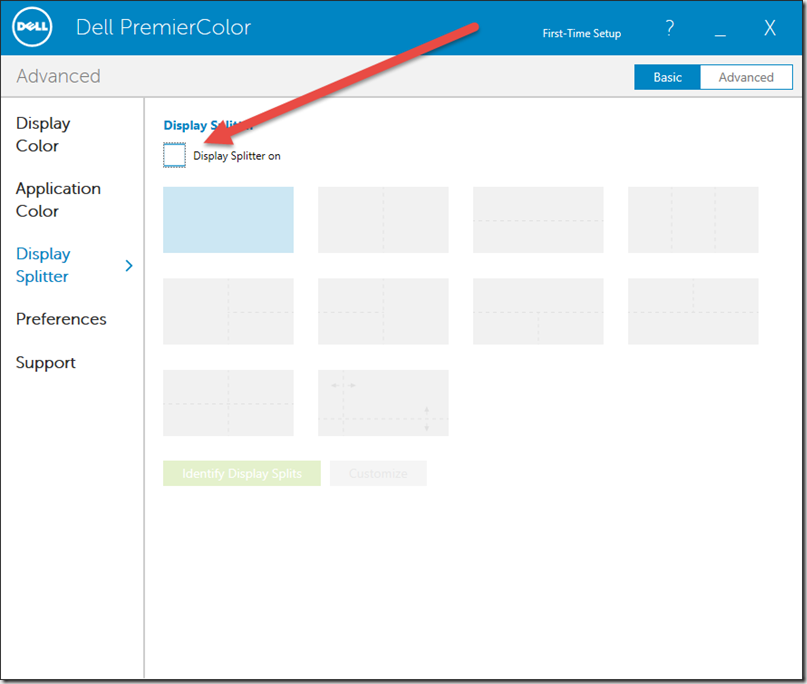So, finally getting moved into my new Dell beast ( A MAXED out 7710) , and ran across an odd “feature” that is driving me crazy. When I drag a window, I get a weird popup, that forces the windows into a quadrant if you drag your mouse into the shaded area. When running large numbers of VMs, it quickly becomes more than a small annoyance.
After a bit of research, I discovered that this is NOT a feature of Windows 10, but a feature of the Dell PremierColor application. While annoying, I imagine someone out there likes it, but for how I use my notebook, it’s more than annoying.
So, here is how you disable it!
First, in the Task view manager, select the PermierColor application
Now, select the Display Splitter option
Next, uncheck the “Display Splitter on” box
And your done!
All is good now!
Erik